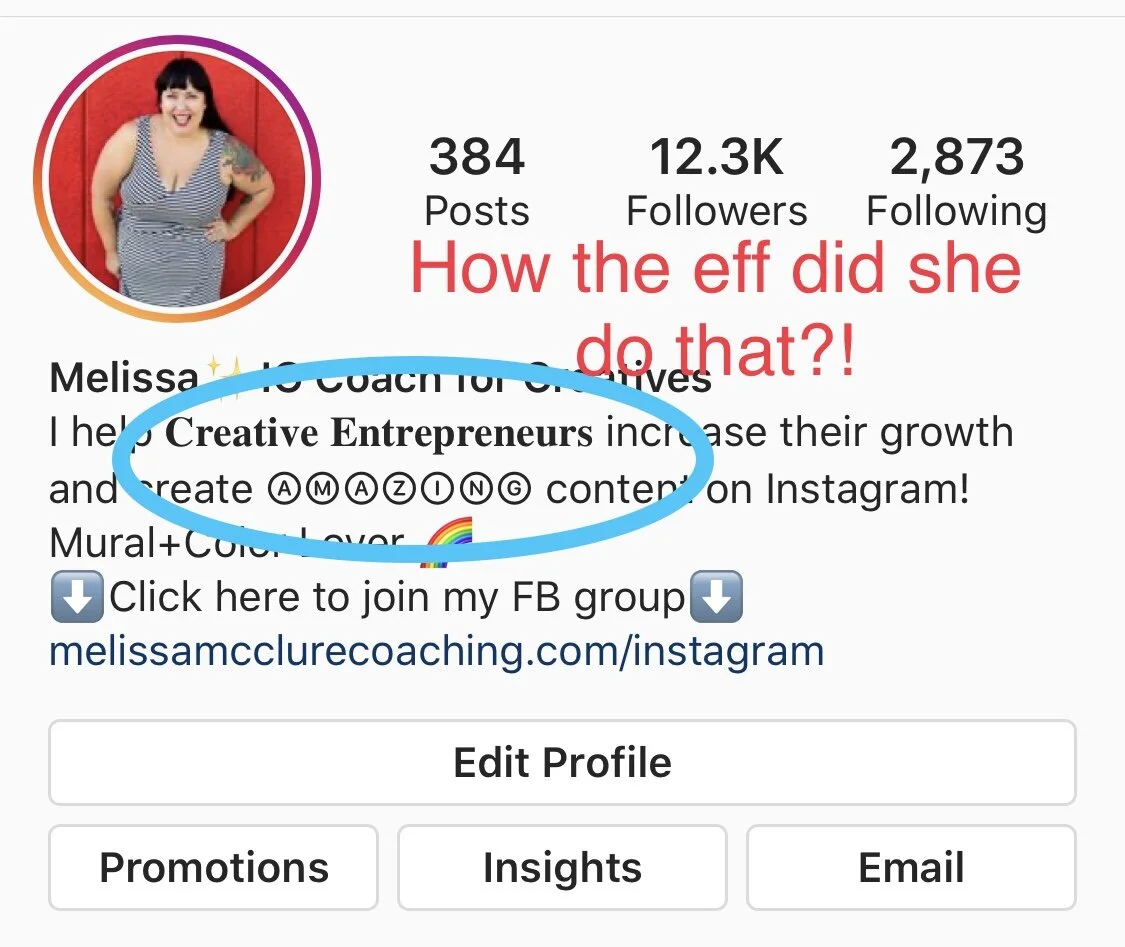15 Instagram Helper Apps that I just can't live without! Seriously, these will help you too!
And, just remember if you work in media if the app is a “pay for” Tax Write-off. ;)
Disclosure: This site may contain affiliate links. Your clicks or use come to no extra expense for you. Though, I may receive a commission if you purchase from them.
For Editing:
1. Canva - This one! It is a must! You can do so much with the paid app that it is completely worth it! 60k templates for Stories/Posts/Gifs…so much!
*EXTRA TIP - Canva is also good for Facebook posts, just adding a simple image to your post will get more views.
2. Unfold - VERY CLEAN. Like it’s a clean app and it just helps your images just look clean.
3. Word Swag - More robust use with words then Canva, but similar in making graphics with quotes. Lots of great reviews.
4. Color Story - A lot of photographers use it and save they filters, which is a plus if you aren’t the best at that, but want a consistent filter feels. Also great quality and heard it can help with gridding.
5. Snapseed - By far the best for Object Removal! Great to get rid of those background distractions. (I’ll most likely make a training video for it in my Free FB Group soon).
6. Lightroom Mobile - This one has a little bit of learning curve but once you get it down you will love it. Super professional photo editor, from Adobe, so of course it would be. I believe though when you buy presents on mobile it isn’t transferable to the desktop version.
For Fun:
9. Spark AR Studios - Make your OWN Face Filter!!! Use this to create your own filter for IG Stories, like changing skin for tanner, sparkles….or adding rainbows!?! Just what you want or what your brand is known for for other’s to use.
For Hashtags #:
10. Hish Hash - I also use this one’s free version. But, it’s great for storing and organizing all those 25-30 hashtags. There is even a “shuffle” option so you don’t come across spammy.
11. Save on Phone with your “Notes” app - Like Hish Hash save your hashtags, but just none of the fun extras. Also, great for jotting quick ideas down for a later post.
Follower Tracker:
12. Followers - I actually couldn’t find the link on desktop, but this is the one I use. I recommend only checking like once a month, not too much. Good for getting rid of those “follow - unfollower” type accounts just to monitor your numbers a bit. But, word of caution, do not do a mass unfollow, IG does not like that and you might get a temporary block for doing it.
**Please, be careful when downloading an app like this, I use a paid, hoping it reduces the risk that it’s just a phishing scheme to get my login information. But, because of that, I also recommend you make sure to have your 2 Step-Factor Authorization through IG step-up. Protect yourself.
Closed Captioning:
Nearly half of users have their phones on silent while scrolling through the app, you need captions. Also, captions are also a good idea for the normal CC accessibility reasons. It’s highly recommended you add captions to your Story videos.
13. Threads - (Newer App) This app is actually meant to be more like Marco Polo App, but you can use it to record your video. Have it add captions and then download the video, wha-la.
14. Clipomatic - I believe this app only has a paid option, but it’s also great for captioning if you aren’t wanting to type it out yourself. It’s possible to also edit miscaptioning.
And Of Course! INSTAGRAM! (#15)
The app it’s self has made huge improvements! You don’t really need to even use their extrenal Boomerang app anymore! Their analytics are fantastic and FREE (unlike pricy other apps). You can do a ton in the app, filters, polls…etc. The great thing to, is IG rewards use! Rewards those that use all it’s features, so give them all a try!
Do you have a favorite app to help you with your IG needs that I missed? Let me know! Love to hear it and try it!